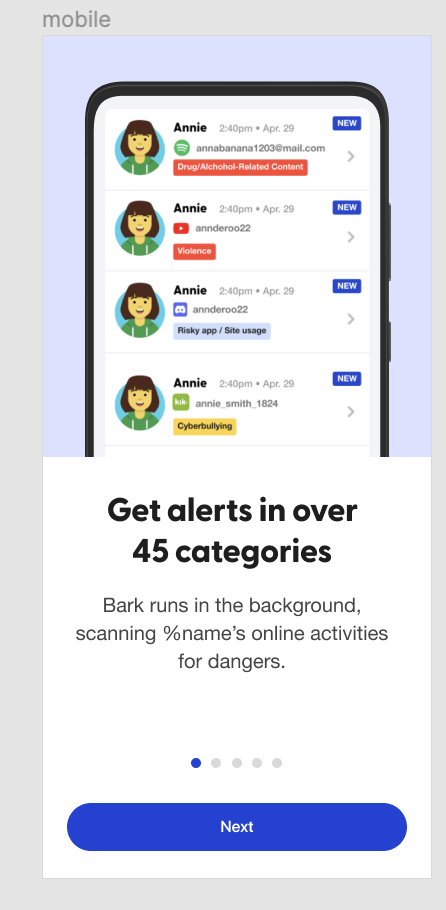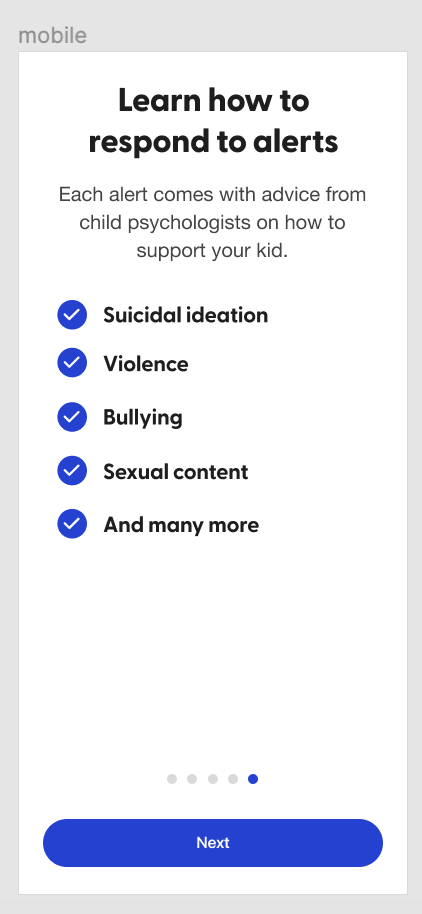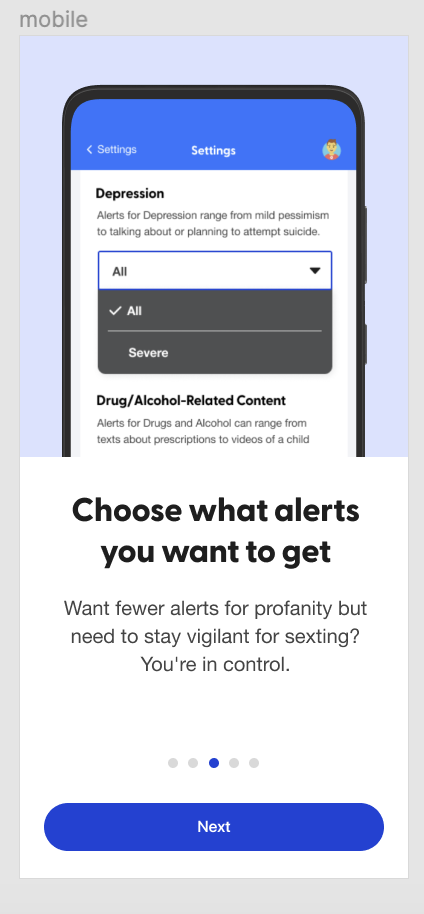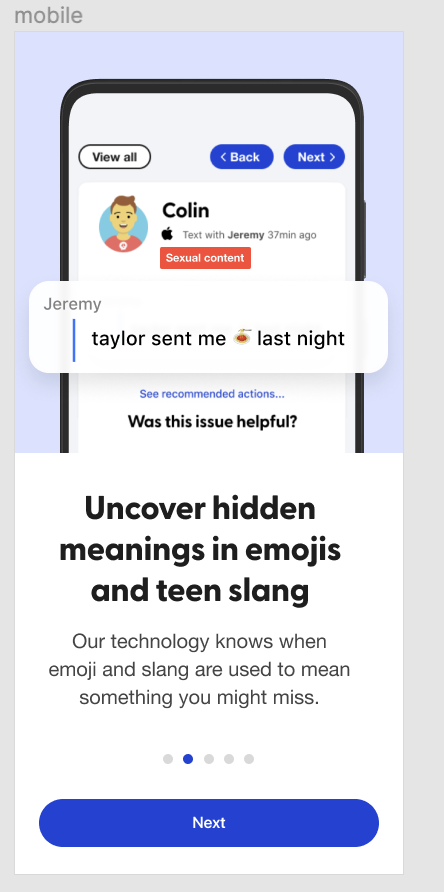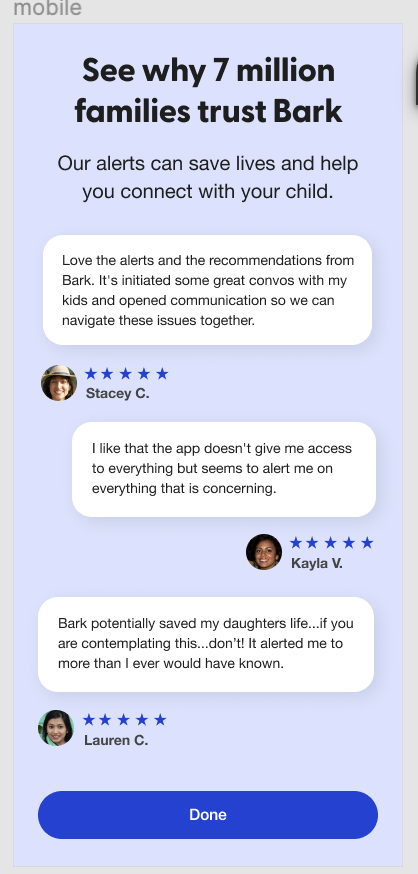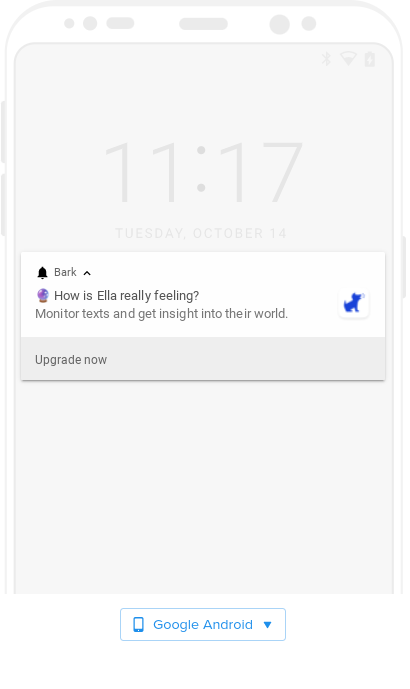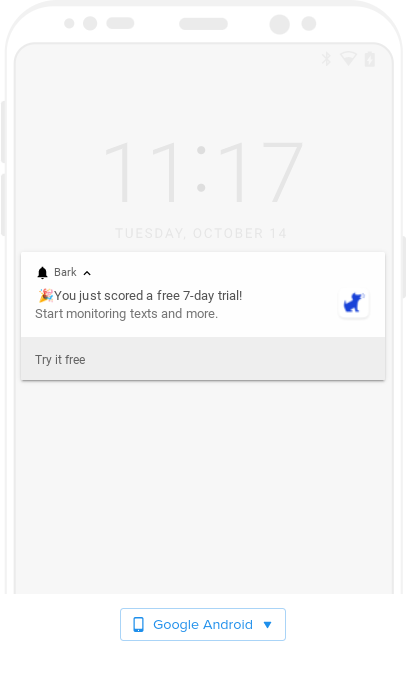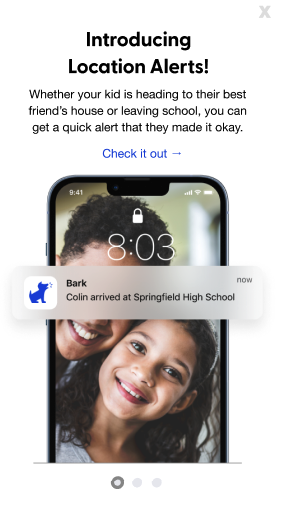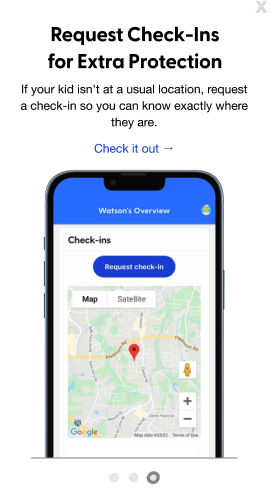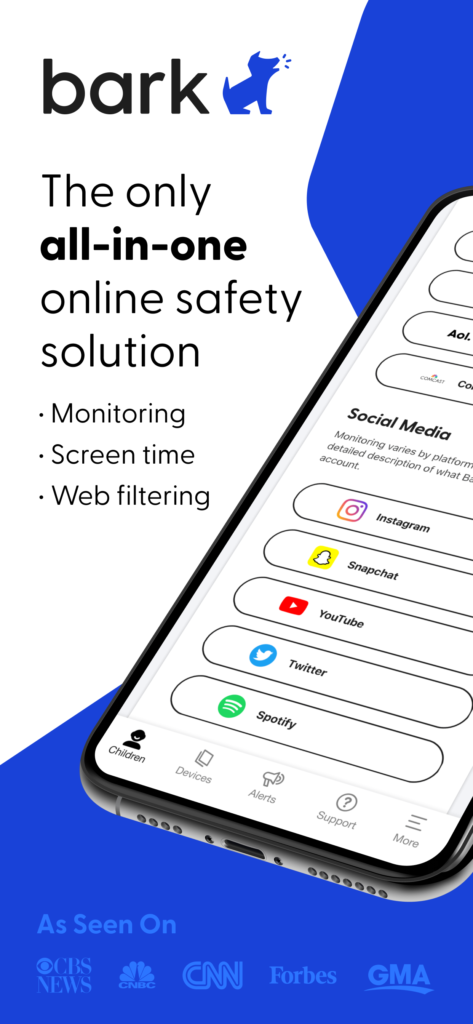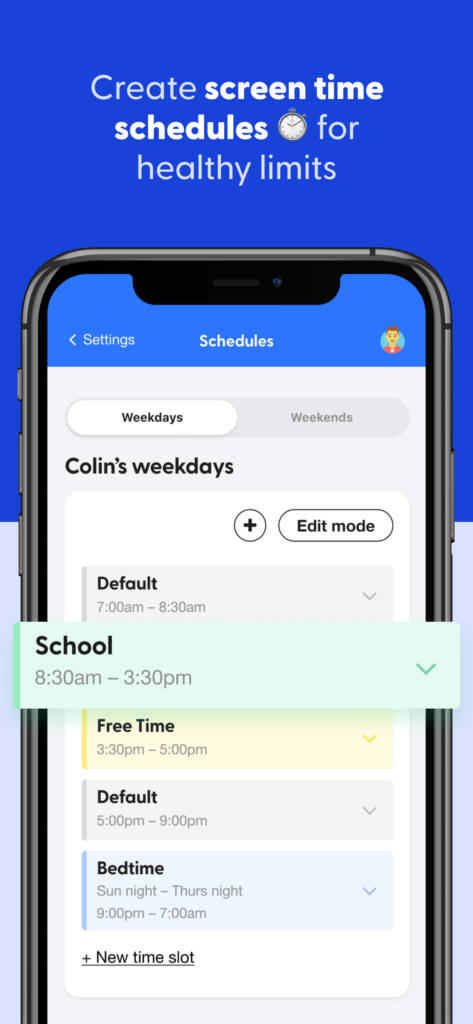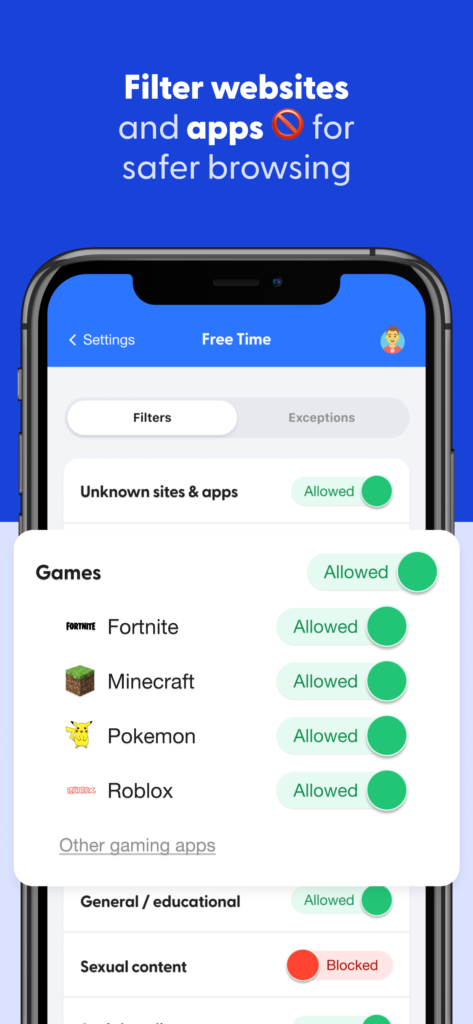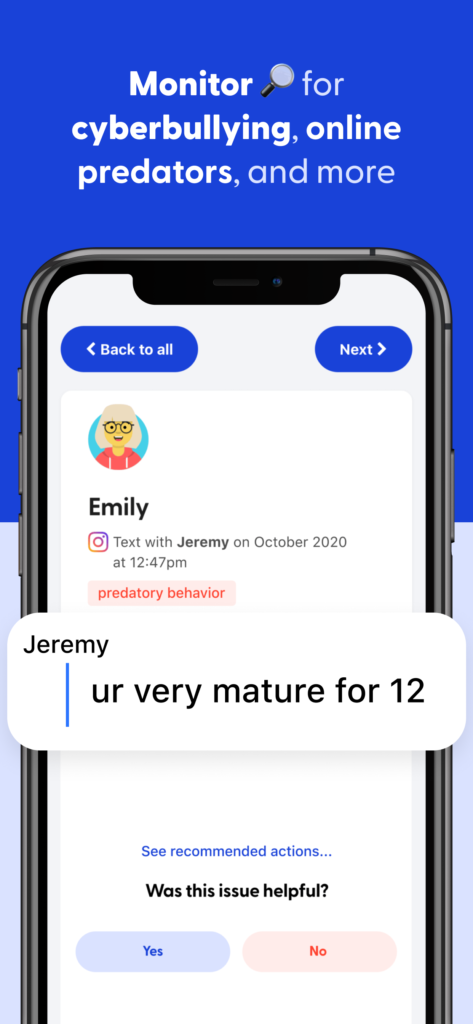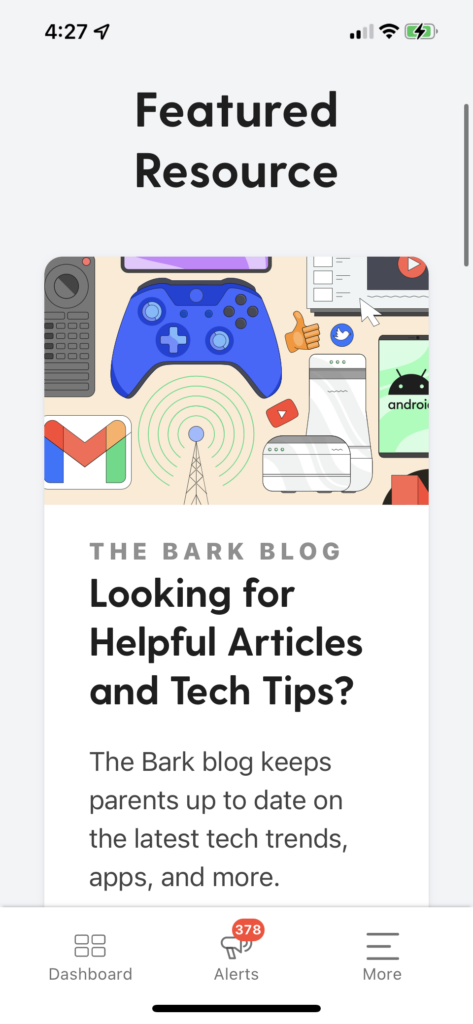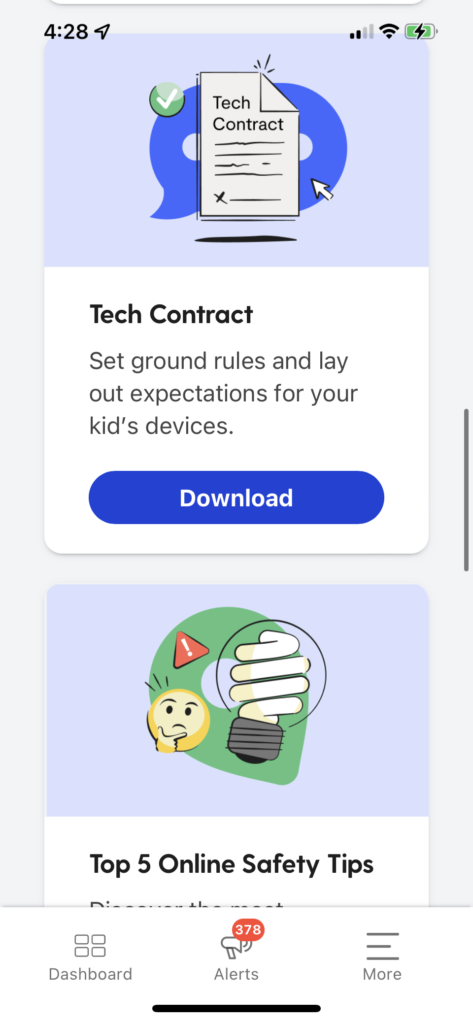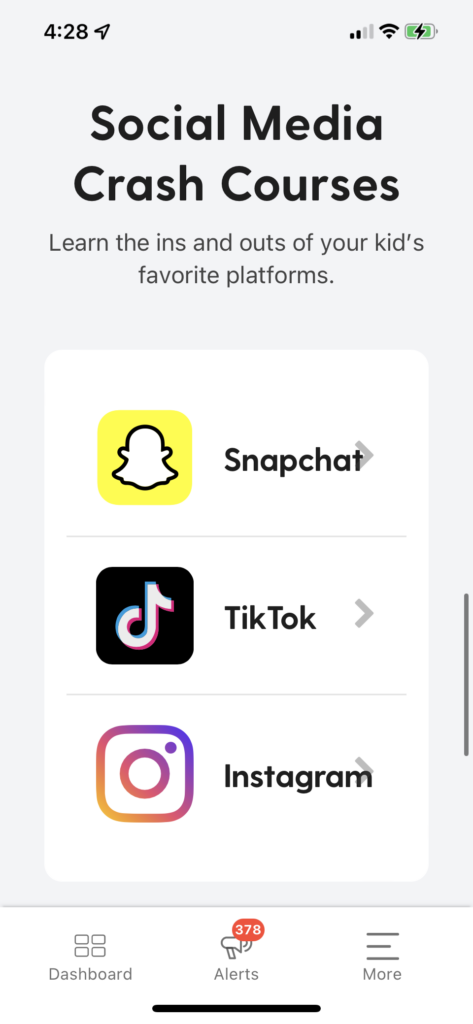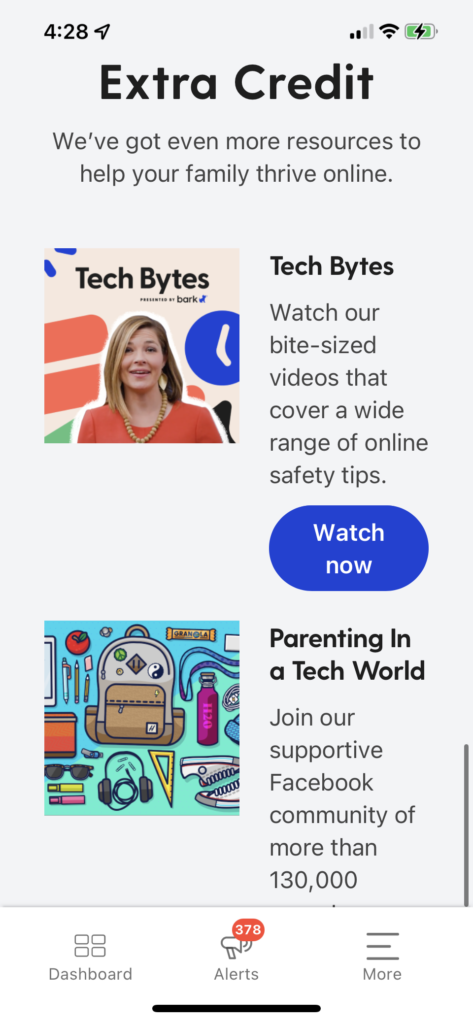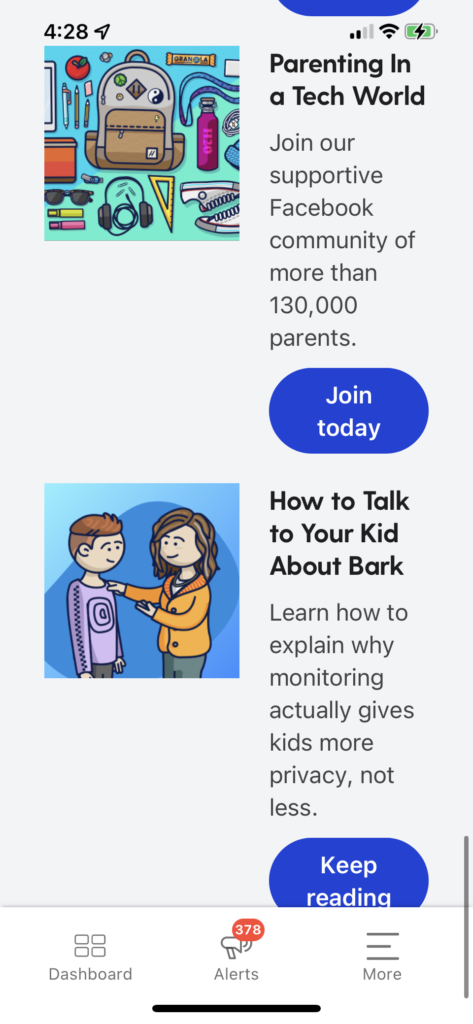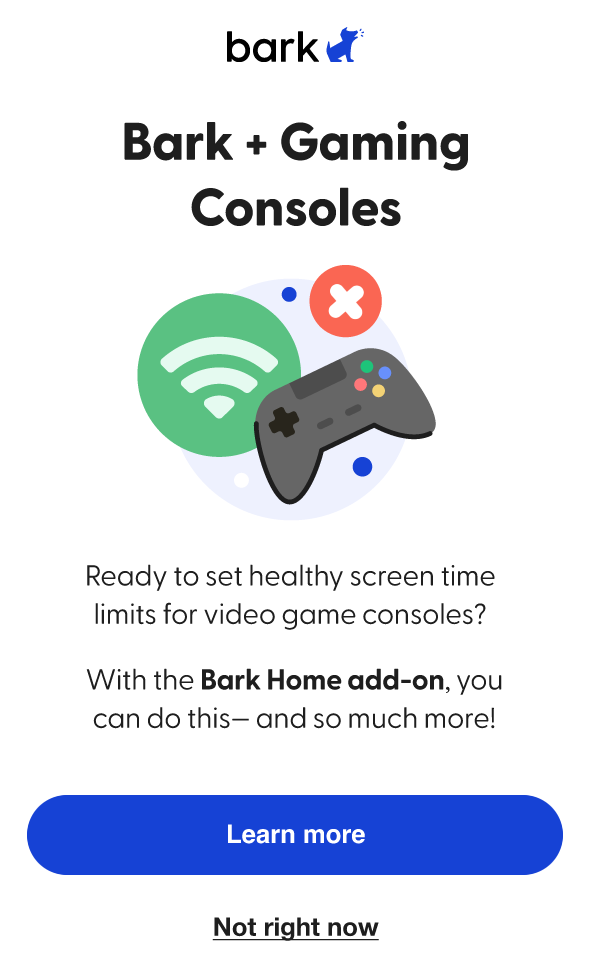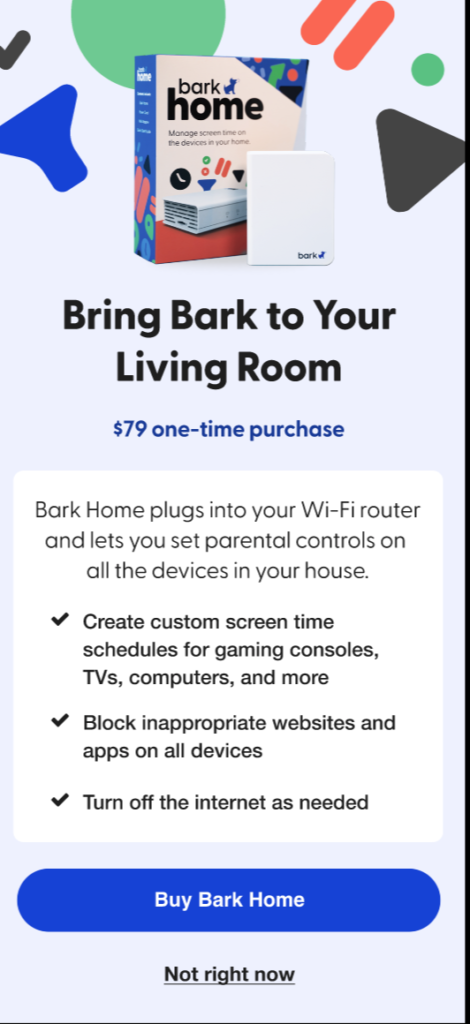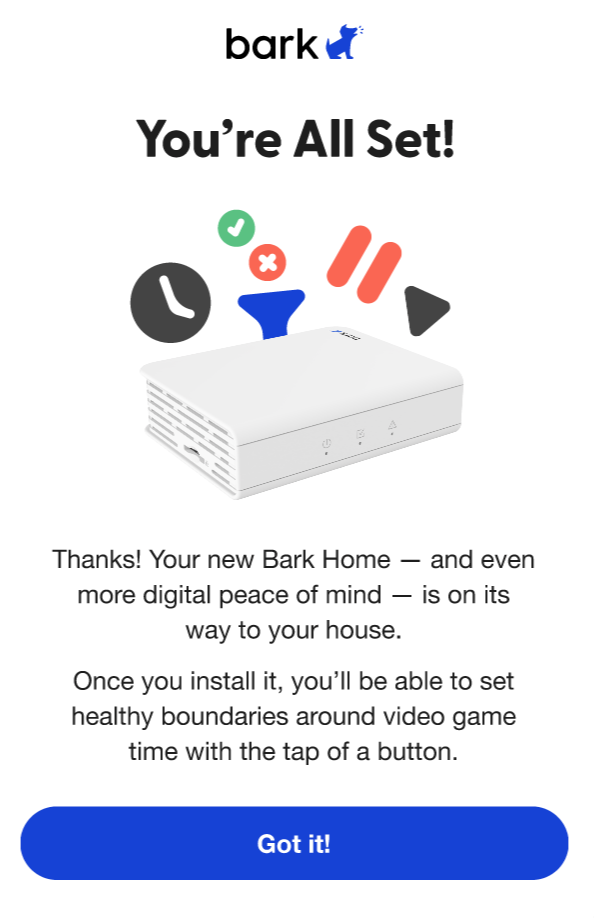Feature walkthrough
I was tasked with coming with a guided tour of Bark’s alert page in our app. I chose to focus on the key things that parents needed to know to understand what alerts are and how they work. Implementation led to a decrease in churn rate for new users.
Push notifications
For users who have Bark Jr, they’ll periodically receive push notifications encouraging them to upgrade their account to Bark Premium, which provides more comprehensive coverage. In order to not have people instantly swipe it away as spam, I tried to provide options that would pique a parent’s curiosity, arouse concern, or make them feel like upgrading would help protect their child better.
New product feature pop-up modal
App store assets
These assets incorporate screenshots of the Bark product with marketing copy to help explain some of the key features.
In-app parent resource section
This resource section is meant to give parents pure value and peace of mind, with no up-sells or pushy marketing tactics. I tried to make it as friendly and conversational as possible to help encourage interaction with the collateral, all of which is free.
Bark Home informational pop-up modal
In addition to Bark’s subscription-based services, which cover mobile devices only, parents can purchase a router add-on to bring Bark to home-based devices like TVs, gaming consoles, and more. This can be a little hard to explain, so conveying the value of the Bark Home needs to be done clearly and simply.